Hello, everyone! Today in this blog, we’ll be tackling a common problem with League of Legends installation. If you’ve encountered issues, we walk through solutions together. Let’s dive into the first solution!
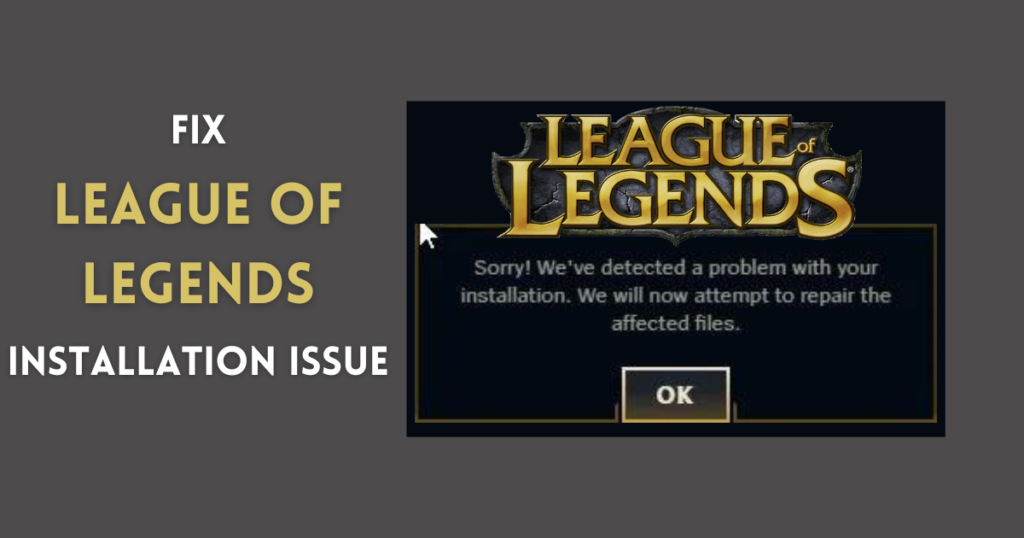
Solution 1: Change Compatibility Settings
Ensure the game is completely closed. Right-click on League of Legends, select ‘Open file location,’ and navigate to RADS > projects > lol_game_client. Double-click on ‘League of Legends,’ then ‘Game.’ Right-click on League of Legends exe file, select ‘Properties,’ go to the ‘Compatibility‘ tab, and check ‘Run this program in compatibility mode for Windows 10.’ If already selected, toggle it. Tick ‘Disable fullscreen optimizations,’ click Apply, and OK. Now, check if the issue is resolved.
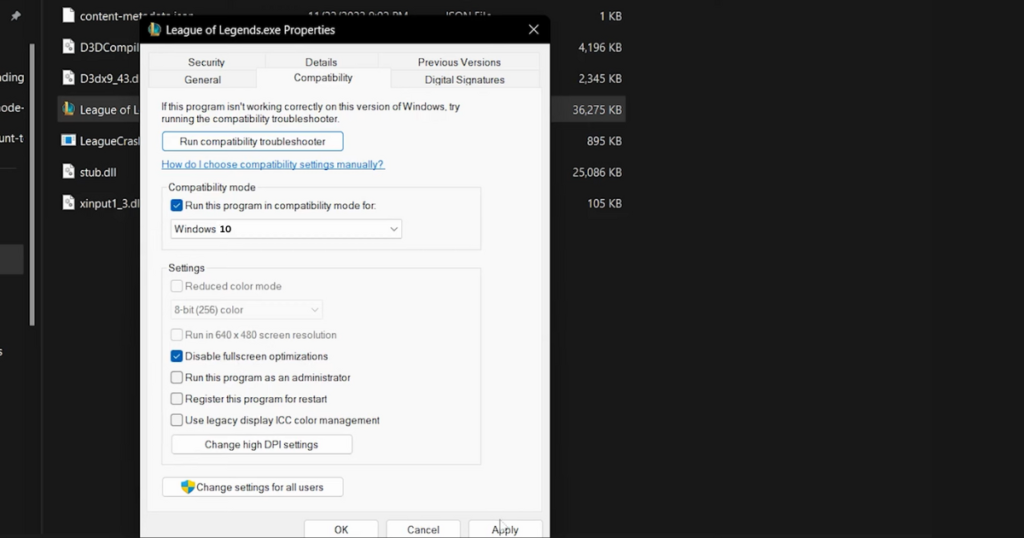
Solution 2: Use the HexTech Repair Tool
Download the HexTech Repair Tool. After downloading, open the tool, check ‘Force repatch‘ and ‘Reinstall‘ (no harm in choosing reinstall). Click ‘Start,’ and the repair process begins. If you get an “Install path not found” error, click OK. Go back to RADS > projects > lol_game_client, open League of Legends exe file, and check if the problem persists.
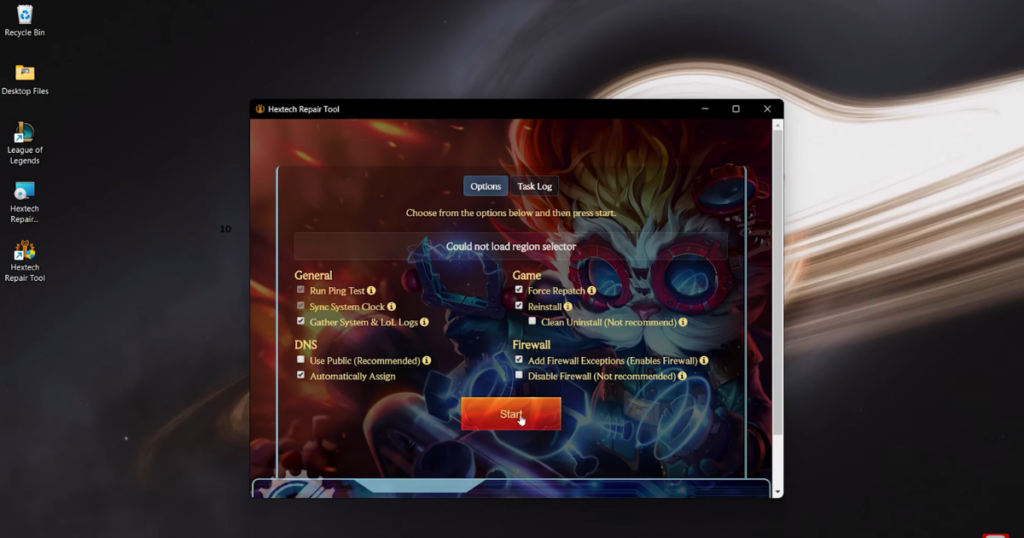
Solution 3: Reset League of Legends Without Deleting
Right-click on League of Legends, select ‘Open file location,’ navigate to RADS > projects > lol_game_client. Right-click on the League of Legends folder, select ‘Rename,’ and add a letter (e.g., ‘a’) at the end. If the game is still running, use Task Manager to close it. Once closed, rename the folder. Open the League of Legends app, click ‘Install,’ then ‘Already installed.’ Double-click on the League of Legends folder which has been renamed, click OK after it verifies files, sign in, and check if the problem persists.
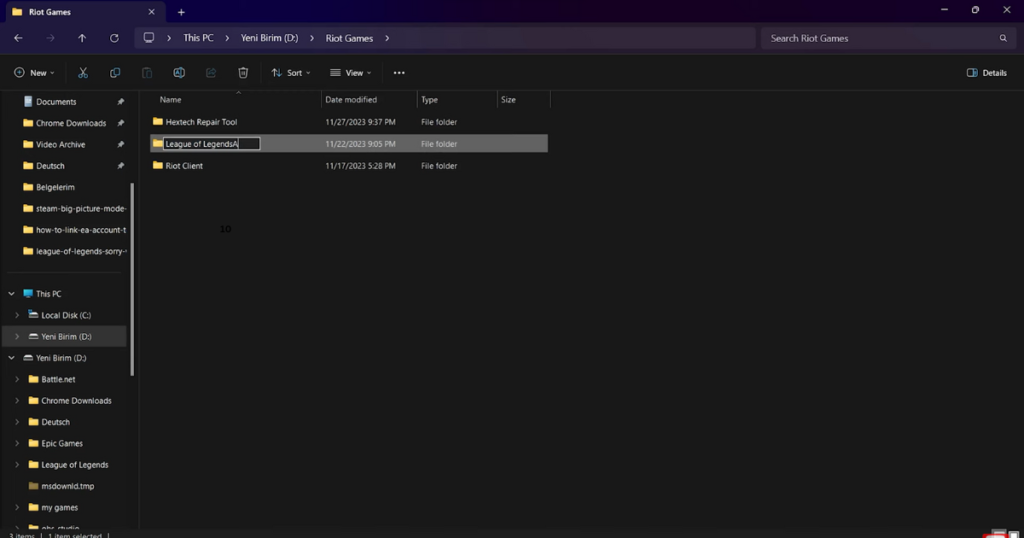
Conclusion:
In conclusion, we’ve explored three effective solutions to fix League of Legends installation problems. From adjusting compatibility settings to using the HexTech Repair Tool and performing a non-destructive reset, these step-by-step solutions offer a comprehensive guide for troubleshooting. I hope one of these solutions resolved your League of Legends installation issue. Thank You!

